lookatme.contrib.qrcode¶
This lookatme extension adds
QR code rendering support to codeblocks within a presentation. If a codeblock
sets its language as either qrcode or qrcode-ex, this extension will
handle rendering the codeblock.
Setup¶
Install this extension with:
pip install lookatme.contrib.qrcode
Declare that it should be loaded and used in your slides’ header:
---
title: Slide title
extensions:
- qrcode
---
# First Slide Header
qrcode Codeblocks¶
If the language is set to qrcode, the data contained within the codeblock
will be converted directly to a qrcode, with the caption being automatically
set to the codeblock’s value.
# A Slide
```qrcode
https://github.com/d0c-s4vage/lookatme.contrib.qrcode
```
The markdown above is rendered as the qrcode below:
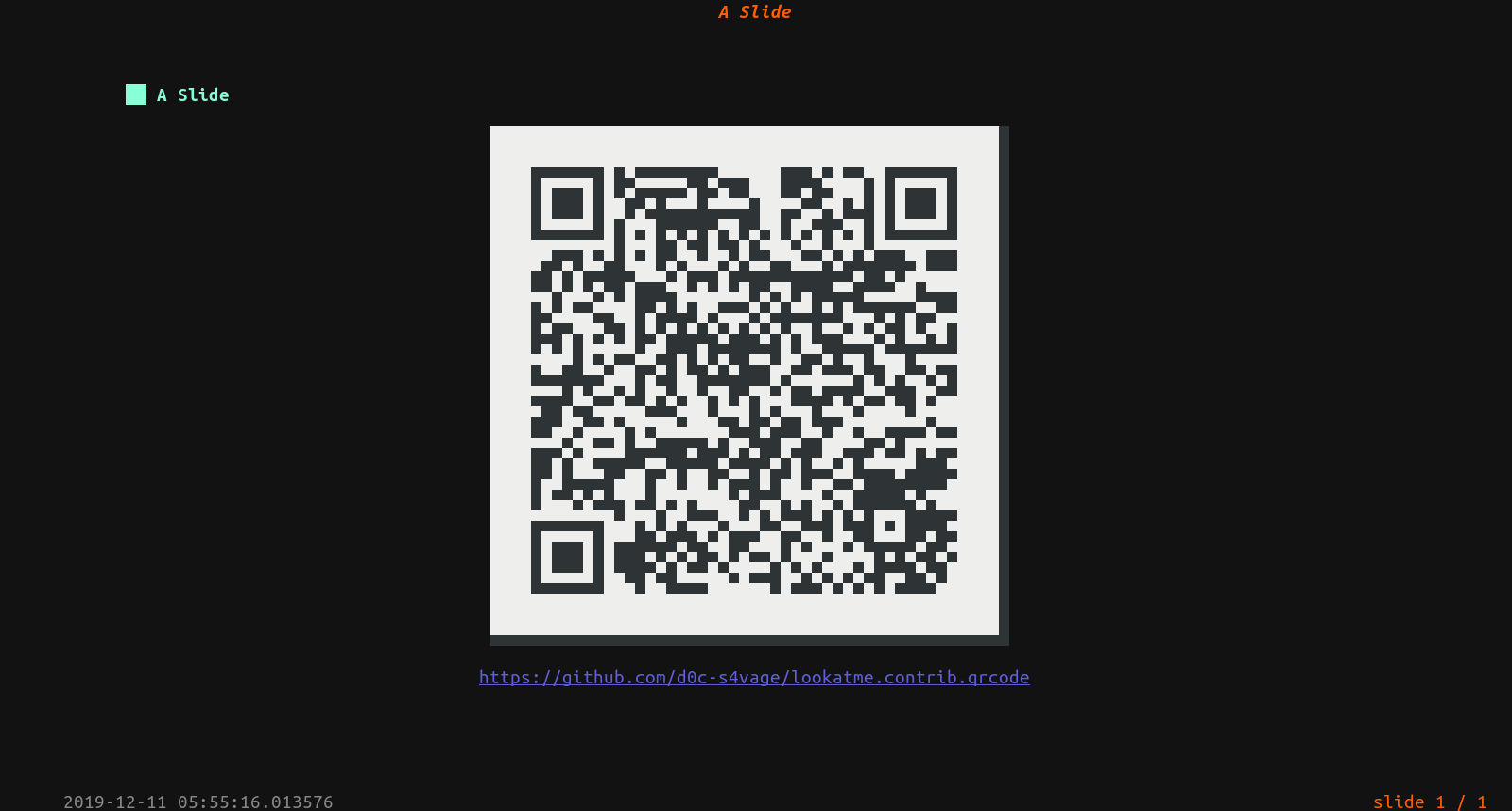
qrcode-ex Codeblocks¶
If the language is set to qrcode-ex, the data contained within the codeblock
must YAML data that matches the schema QrSchema. The YAML data defines
the colums of QR codes to display and their captions:
columns:
- data: REQUIRED
autocaption: true # default
caption: null # default
# A Slide
```qrcode-ex
columns:
- data: https://github.com/d0c-s4vage/lookatme
caption: "**lookatme** project"
- data: https://github.com/d0c-s4vage/lookatme.contrib.qrcode
caption: Text `lookatme.contrib.qrcode`
```
The markdown above is rendered as the qrcode below:

Contents: